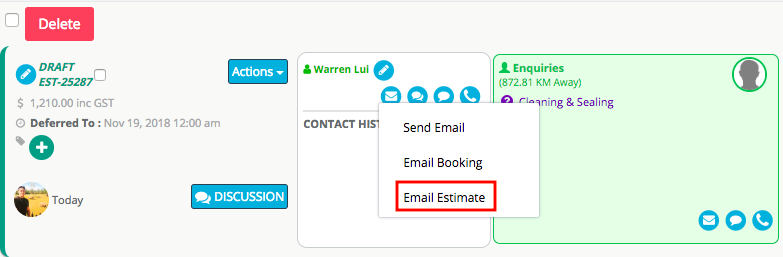Contact a customer
Office staff may need to contact a customer regarding an estimate. The system makes communication with customers quick and easy. To do this:
- Go to the estimate
- At the top right of the page, click Estimate
- Select Send Email
- Choose a canned response or type an email
- Press Send
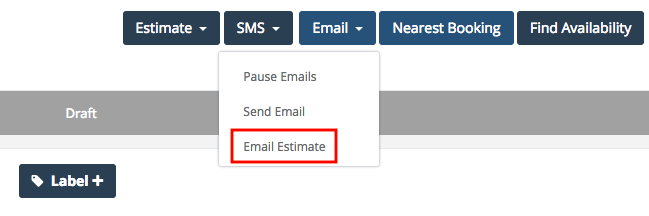 Alternatively,
Alternatively,
- Go to Estimates
- Select the type of estimate you wish to view or click All Estimates
- On the estimate overview, click one of the contact icons below the customer’s name