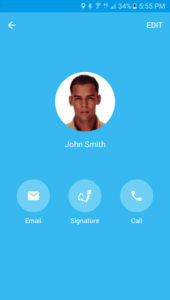Collect customers’ signature
Through OctopusPro app, fieldworkers can collect customers’ signature when a booking is completed or has a status that can have invoice. Statuses which can have invoice are: (in progress, completed, failed, to do, cancelled, and on hold). Only booking with these statuses can be converted to invoice.
It means that the customers can leave their signature when their booking is completed, in progress, to do, cancelled, failed, or on hold to confirm the condition of their booking in the meantime. To do so:
- Click on Bookings
- Go to the booking you want to add the signature to
- Click on Customer sign-off from the menu on the up right
- Ask the customer to sign
- Press Save
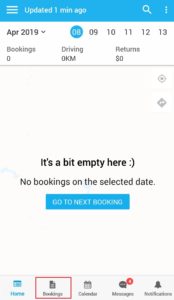
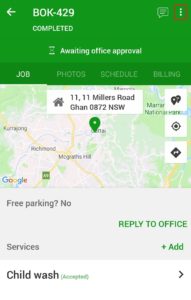
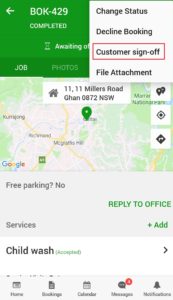
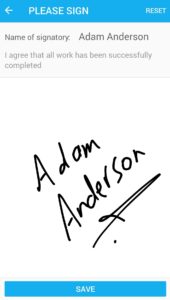
Another way to take customers’ signature:
- Go to the booking
- Click on the customer’s name
- Click on the Signature’ icon
- Ask the customer to sign
- Press Save